Request for Payment File
TodayPayments.com simplifies real-time B2B and C2B payments by enabling secure, ISO 20022-based Request for Payment (RfP) file uploads to ACH, FedNow®, and RTP® networks. With batch support, alias-driven security, and instant settlement visibility, we help businesses across all industries get paid faster—with certainty.
Request for Payment Files for ACH, RTP®, and FedNow®
Unifying the Future of Payments Starts with a File
In today’s fast-paced financial ecosystem, businesses can no longer afford to wait days for funds to settle. Whether you're paying vendors, receiving customer payments, or managing high-volume transactions, real-time solutions are the new norm.
TodayPayments.com provides the all-in-one solution to import, send, and manage Request for Payment (RfP) files for ACH, FedNow®, and RTP® networks using modern file formats—Excel, XML, JSON—all powered by the ISO 20022 messaging standard. With just one batch upload, merchants can initiate one-time or recurring payments and receive instant credit with full visibility and compliance.
One File. Instant Settlement. Full Control.
TodayPayments.com supports multi-bank compatible RfP file formats that allow you to batch or automate payments using:
- FedNow® Request for Payment (RfP)
- RTP® Network Instant Payment Requests
- ACH Bank Transfers with ISO 20022 Data Fields
With our platform, you can streamline B2B and C2B payment flows by uploading a single RfP file—designed to meet the file spec requirements of every U.S. bank and credit union.
Compatible File Formats for Uploading RfP Payment Instructions
Use ISO 20022 Messaging Across All Payment Rails
Whether you're a software developer, a CFO, or a bookkeeper, our system supports multiple file types for batch processing:
- Excel / .CSV — Easy-to-edit spreadsheets for manual upload
- XML / JSON — Developer-ready formats for API-based automation
- ISO 20022 XML — Standardized, enriched data for FedNow® and RTP®
- Mobile, Text, or Email Messaging — Trigger RfPs via hosted links, SMS, and email invoicing
Each uploaded RfP file supports key fields such as:
- Payee alias (email/phone instead of bank account)
- Amount and invoice number
- Due date and description
- Hosted payment page link
- Routing for FedNow®, RTP®, or ACH rails
Benefits of RfP File Uploads via TodayPayments.com
- Batch upload 100s of RfPs across multiple institutions in seconds
- Use one platform for ACH, FedNow®, RTP®, and Credit Card payments
- Support 100+ aliases (phone/email)—each with its own MID
- Eliminate bank visits—Apply & send RfPs entirely online
- Alias-based security using mobile numbers and emails
- Hosted Payment Pages integrated into every RfP message
- Instant A2A, B2B, C2B payments with settlement confirmation
- Fully integrated with QuickBooks® QBO for automated reconciliation
- Supports high-risk merchants and bad credit approvals
- Real-time treasury reporting your CFO will appreciate
✅ "FREE" Real-Time Payments Bank Reconciliation – with all merchants process with us.

Creating a batch of ACH, Real-Time Payments (RTP), and FedNow Request for Payment (RfP) files for submission into your business bank requires following specific steps for each payment type. Below is a detailed guide to creating and submitting a batch RfP file for each payment method into your bank's online platform.
1. Batch Request for Payment (RfP) File Overview
For all three payment methods, the batch file will contain multiple payment requests, including details about payers, payment amounts, and other relevant information. The format of these files differs by payment method:
- ACH: Requires the NACHA file format.
- Real-Time Payments (RTP): Uses the ISO 20022 XML format.
- FedNow: Also uses ISO 20022 XML.
2. Step-by-Step Process for Creating and Importing Batch Payment Files
A. ACH (Automated Clearing House) Batch Request for Payment File
1. Collect Payment Information:
- Gather the necessary information for
each payment:
- Payer’s bank account number and routing number.
- Payment amount.
- Date for the payment to be processed (if future-dated).
2. Create the NACHA File:
- ACH payments use the NACHA format, which is a structured text file containing all the transaction details.
- Use software that supports creating
NACHA files. Some options include:
- QuickBooks Desktop (if ACH is enabled).
- Third-party accounting/ERP systems like Sage or Xero.
- Dedicated payment processing software like Dwolla or Plaid.
3. Format the NACHA File:
- A NACHA file consists of multiple
records:
- Header Record: Information about the batch (e.g., origin, company ID, date).
- Entry Detail Records: Details about each individual payment (e.g., bank account info, routing number, amount).
- Batch Control Record: Summary information about the batch.
Example structure:
mathematica
101 091000019 1234567890123456 2005190930A094101Bank Name
5225 9876543210ABC0000000000000 Payment Information ...
62698765432109876543210000000050000000000Payment Info
822000000500009876543210000000500000000000000000000
4. Upload to Your Bank:
- Log in to your business bank's online platform.
- Navigate to the ACH section and find the Batch Upload or Import File option.
- Upload the NACHA file and review it.
- Submit the file for processing.
B. Real-Time Payments (RTP) Batch Request for Payment File
1. Collect Payment Information:
- Gather the necessary information for
each payment:
- Payer’s bank account information.
- Payment amount.
- Remittance details (e.g., invoice number, reference).
2. Create the RTP Batch File in ISO 20022 XML Format:
- RTP payments require the ISO 20022 XML format, which is structured for financial messaging.
- Use an XML creation tool or
ERP/payment software that supports ISO 20022:
- Finix Payments.
- Finastra or Volante Technologies.
- Structure the XML file with the
necessary elements, including:
- Payment Information: Payer, amount, and remittance data.
- Transaction ID and Request for Payment identifiers.
Sample RTP XML format:
xml
<Document xmlns="urn:iso:std:iso:20022:tech:xsd:pacs.008.001.02">
<FIToFICstmrCdtTrf>
<GrpHdr>
<MsgId>Batch001</MsgId>
<CreDtTm>2023-09-13T10:15:00</CreDtTm>
<NbOfTxs>5</NbOfTxs>
<CtrlSum>15000.00</CtrlSum>
<InitgPty>
<Nm>MyBusinessName</Nm>
</InitgPty>
</GrpHdr>
<CdtTrfTxInf>
<PmtId>
<InstrId>0001</InstrId>
<EndToEndId>EndToEnd001</EndToEndId>
</PmtId>
<Amt>
<InstdAmt Ccy="USD">1000.00</InstdAmt>
</Amt>
<CdtrAcct>
<Id>
<IBAN>US123456789012345678</IBAN>
</Id>
</CdtrAcct>
<RmtInf>
<Ustrd>Invoice 123</Ustrd>
</RmtInf>
</CdtTrfTxInf>
</FIToFICstmrCdtTrf>
</Document>
3. Upload to Your Bank:
- Log in to your bank’s business platform.
- Navigate to the RTP section or look for Real-Time Payments.
- Upload the ISO 20022 XML file in the Batch Upload section.
- Validate and submit the batch for processing.
C. FedNow Batch Request for Payment File
1. Collect Payment Information:
- Gather the necessary information for
each payment:
- Payer’s bank account details.
- Payment amount.
- Remittance details.
2. Create the FedNow Batch File in ISO 20022 XML Format:
- FedNow, like RTP, uses the ISO 20022 XML format.
- Use payment processing software that supports FedNow or a third-party API to generate the ISO 20022 XML file.
- The structure will be similar to the RTP batch file.
Sample FedNow RfP XML structure:
xml
<Document xmlns="urn:iso:std:iso:20022:tech:xsd:pacs.008.001.08">
<FIToFICstmrCdtTrf>
<GrpHdr>
<MsgId>Batch001</MsgId>
<CreDtTm>2023-09-13T10:15:00</CreDtTm>
<NbOfTxs>10</NbOfTxs>
<CtrlSum>25000.00</CtrlSum>
<InitgPty>
<Nm>BusinessName</Nm>
</InitgPty>
</GrpHdr>
<CdtTrfTxInf>
<PmtId>
<InstrId>0002</InstrId>
<EndToEndId>EndToEnd002</EndToEndId>
</PmtId>
<Amt>
<InstdAmt Ccy="USD">2500.00</InstdAmt>
</Amt>
<CdtrAcct>
<Id>
<IBAN>US123456789098765432</IBAN>
</Id>
</CdtrAcct>
<RmtInf>
<Ustrd>Invoice 567</Ustrd>
</RmtInf>
</CdtTrfTxInf>
</FIToFICstmrCdtTrf>
</Document>
3. Upload to Your Bank:
- Log in to your bank’s platform and navigate to the FedNow Services section.
- Find the Batch Upload option for real-time payments and upload the ISO 20022 XML file.
- Review the payment details and submit the batch for processing.
3. Validate and Monitor Batch Payments
Once the batch file is uploaded:
- Validation: Your bank’s system will typically validate the file format, check for any errors, and confirm that the file is compliant with the required structure.
- Review Errors: If any errors are found (e.g., incorrect account numbers or missing information), correct them and re-upload the file.
- Track Payment Status: After submission, you can monitor the batch payment status in your bank’s platform. For FedNow and RTP, payments are processed in real-time, so you'll receive immediate confirmation. For ACH, the process may take 1-2 business days.
4. Batch File Tools and Software
Several tools and services can assist with creating and managing batch payment files, including:
- QuickBooks Desktop (for ACH payments).
- Plaid and Dwolla (for ACH and real-time payments).
- Finix Payments and Volante Technologies (for RTP and FedNow).
- Payment processors and ERP systems like Sage, NetSuite, or SAP with batch payment capabilities.
By following these steps, you can create and submit a batch of ACH, Real-Time Payments (RTP), and FedNow Request for Payments (RfP) files into your business bank. Each payment type requires a specific file format (NACHA for ACH, ISO 20022 XML for RTP and FedNow). After preparing the file, upload it to your bank's online platform for batch processing. With the right tools and file formats, you can streamline payment processing for your business.
Upload Once. Get Paid Instantly. Start Today.
With TodayPayments.com, there are no barriers to real-time payments. Whether you’re handling 1 or 1,000 payees, you can:
✅ Import a batch of RfP payment
requests using Excel, XML, or JSON
✅ Trigger
instant settlements via FedNow®, RTP®,
or ACH—no bank visits needed
✅ Send
mobile, email, or text-based payment requests in real time
✅ Offer your payees “Good Funds”
certainty—every time
✅ Automate
reconciliation and payment routing inside QuickBooks®
QBO
✅ Enjoy unlimited alias support for
subsidiaries, franchises, or divisions
✅ Accept
payments even if you're high-risk or have multiple bank
relationships
Get started now at https://www.TodayPayments.com – where modern businesses connect with real-time payment certainty, securely and instantly.
Creation Request for Payment Bank File
Call us, the .csv and or .xml FedNow or Request for Payment (RfP) file you need while on your 1st phone call! We guarantee our reports work to your Bank and Credit Union. We were years ahead of competitors recognizing the benefits of RequestForPayment.com. We are not a Bank. Our function as a role as an "Accounting System" in Open Banking with Real-Time Payments to work with Billers to create the Request for Payment to upload the Biller's Bank online platform. U.S. Companies need help to learn the RfP message delivering their bank. Today Payments' ISO 20022 Payment Initiation (PAIN .013) shows how to implement Create Real-Time Payments Request for Payment File up front delivering a message from the Creditor (Payee) to it's bank. Most banks (FIs) will deliver the message Import and Batch files for their company depositors for both FedNow and Real-Time Payments (RtP). Once uploaded correctly, the Creditor's (Payee's) bank continues through a "Payment Hub", will be the RtP Hub will be The Clearing House, with messaging to the Debtor's (Payer's) bank.
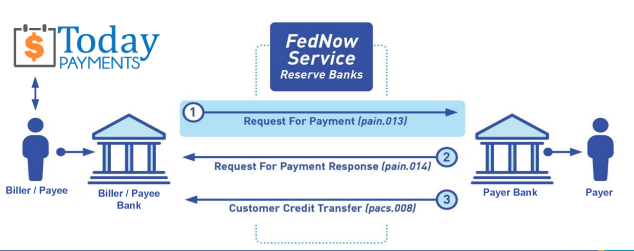
... easily create Real-Time Payments RfP files. No risk. Test with your bank and delete "test" files before APPROVAL on your Bank's Online Payments Platform.
Today Payments is a leader in the evolution of immediate payments. We were years ahead of competitors recognizing the benefits of Same-Day ACH
and Real-Time Payments funding. Our business clients receive faster
availability of funds on deposited items and instant notification of
items presented for deposit all based on real-time activity.
Dedicated to providing superior customer service and
industry-leading technology.

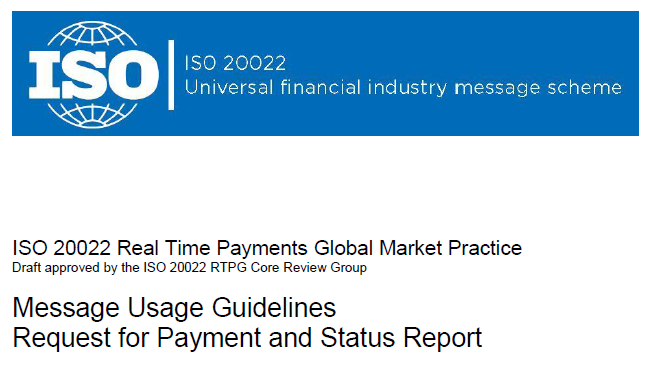
1) Free ISO 20022 Request for Payment File Formats, for FedNow and Real-Time Payments (The Clearing House) .pdf for you manually create "Mandatory" (Mandatory data for completed file) fields, start at page 4, with "yellow" highlighting. $0.0 + No Support
2) We create .csv or .xml formatting using your Bank or Credit Union. If Merchants has created an existing A/R file, we CLEAN, FORMAT to FEDNOW or Real-Time Payments into CSV or XML. Create Multiple Templates. You can upload or "key data" into our software for File Creation of "Mandatory" general file.
Fees = $57 monthly, including Activation, Support Fees and Batch Fee, Monthly Fee, User Fee, Additional Payment Method on "Hosted Payment Page" (Request for file with an HTML link per transaction to "Hosted Payment Page" with ancillary payment methods of FedNow, RTP, ACH, Cards and many more!) + $.03 per Transaction + 1% percentage on gross dollar file,
3) Payer Routing Transit and Deposit Account Number is NOT required to import with your bank. We add your URI for each separate Payer transaction.
Fees Above 2) plus $29 monthly additional QuickBooks Online "QBO" formatting, and "Hosted Payment Page" and WYSIWYG
4) Above 3) plus Create "Total" (over 600 Mandatory, Conditional & Optional fields of all ISO 20022 Pain .013) Price on quote.
Each day, thousands of businesses around the country are turning their transactions into profit with real-time payment solutions like ours.
Activation Dynamic RfP Aging and Bank Reconciliation worksheets - only $49 annually
1. Worksheet Automatically Aging for Requests for Payments and Explanations
- Worksheet to determine "Reasons and Rejects Coding" readying for re-sent Payers.
- Use our solution yourself. Stop paying accountant's over $50 an hour. So EASY to USE.
- No "Color Cells to Match Transactions" (You're currently doing this. You won't coloring with our solution).
- One-Sheet for Aging Request for Payments
(Merge, Match and Clear over 100,000 transactions in less than 5 minutes!)
- Batch deposits displaying Bank Statements are not used anymore. Real-time Payments are displayed "by transaction".
- Make sure your Bank displaying "Daily FedNow and Real-time Payments" reporting for "Funds Sent and Received". (These banks have Great Reporting.)
Contact Us for Request For Payment payment processing

